If you have spent some time creating trading scripts, you will notice how important line numbers are when programming with AgenaScript and C#. We also use the line numbers in Visual Studio because the line number is often specified in error messages or exceptions, making troubleshooting easier for us. To show the line numbers in your Visual Studio 2022, open the Options dialog, which can be found in the Tools menu.
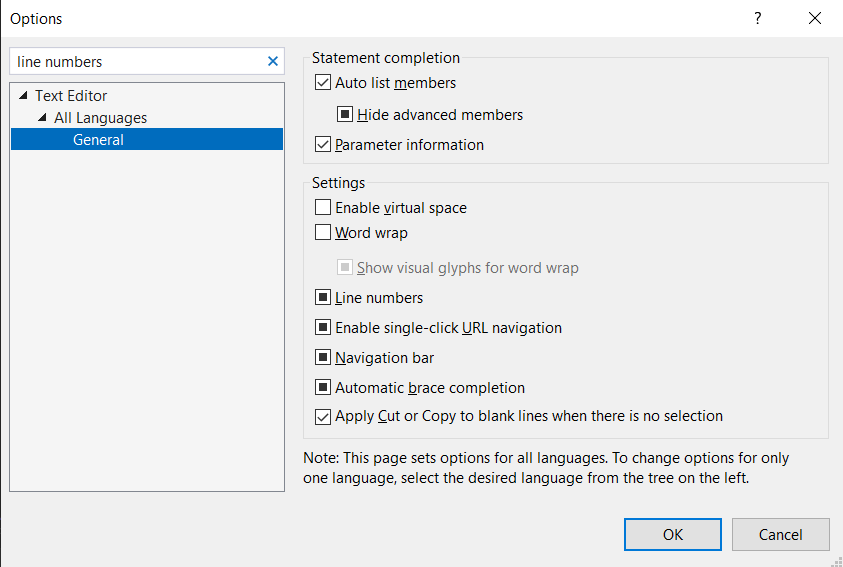
The Visual Studio options window opens and you type the word line number in the search field at the top left corner. In the right area you will see a checkbox called Line numbers in the settings area. If you have checked the box there, you will always see line numbers in all of your trading scripts.
