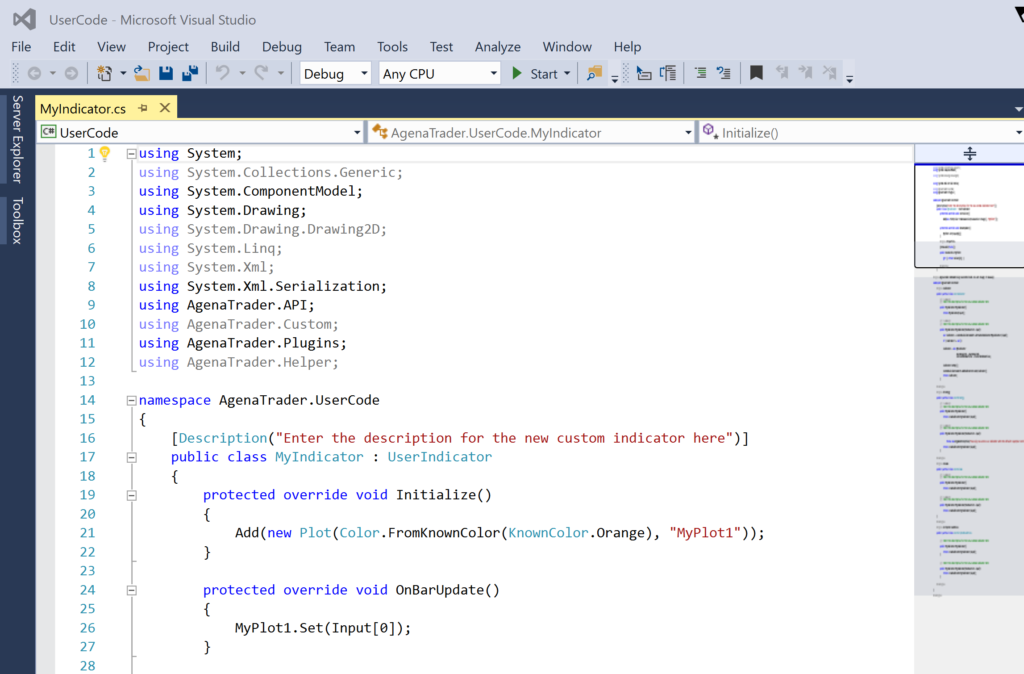AgenaTrader originally provides his own ScriptEditor that can be used for AgenaScript developments.
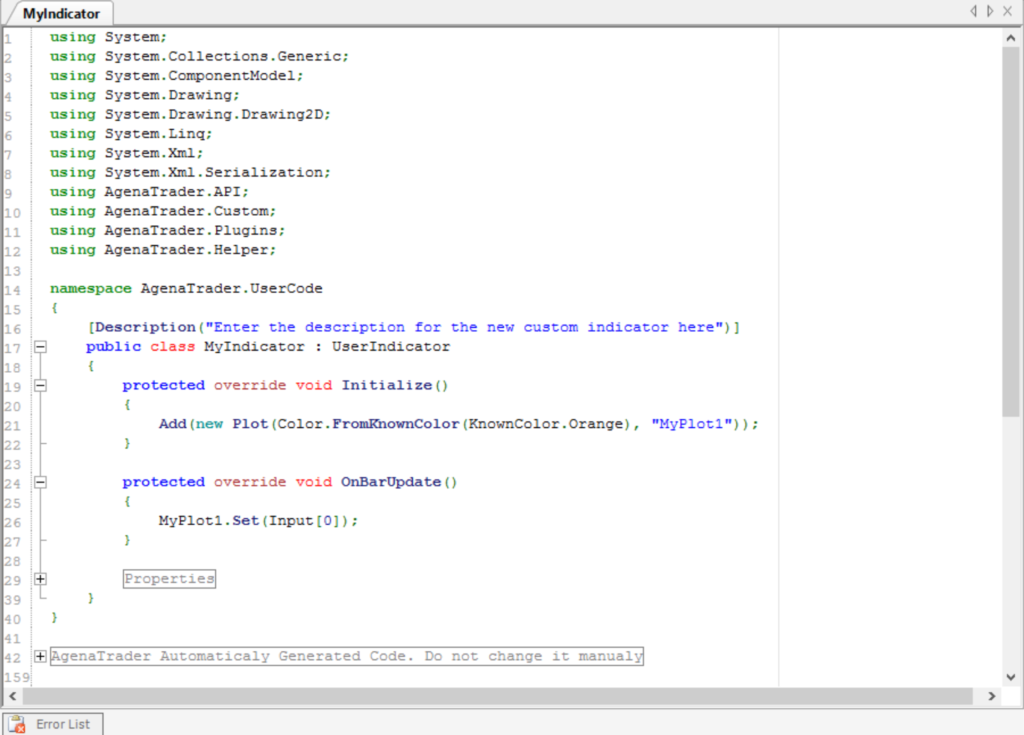
This editor is a handy tool, when you want to change a couple of code lines or you just want to read the AgenaScript itselft.
For all other uses, you should definitly use Microsoft’s development enviroment Visual Studio. It offers a proved and tested, all-embraced solution for nearly all areas of software development, including AgenaScript respectively C#.
The most important advantages:
- Debugging
- Code Completion
- Syntax check
Additionally there is a plurality of features that light up your developent activities.
You can download the free “Visual Studio Community” edition from https://www.visualstudio.com/vs/community/. Please bear in mind that the download and installation procedure will take around 60 minutes!
AgenaTrader 1.9 is using the .NET Version 4.6, for that reaon you have to use a least “Visual Studio Community 2015”.
Once you successfully intalled Visual Studio, you can link it with the AgenaTrader with the following Configuratin-Escort settings. From now on, all AgenaScript files will automatically open up with Visual Studio and also the debugger will be linked with the AgenaTrader.
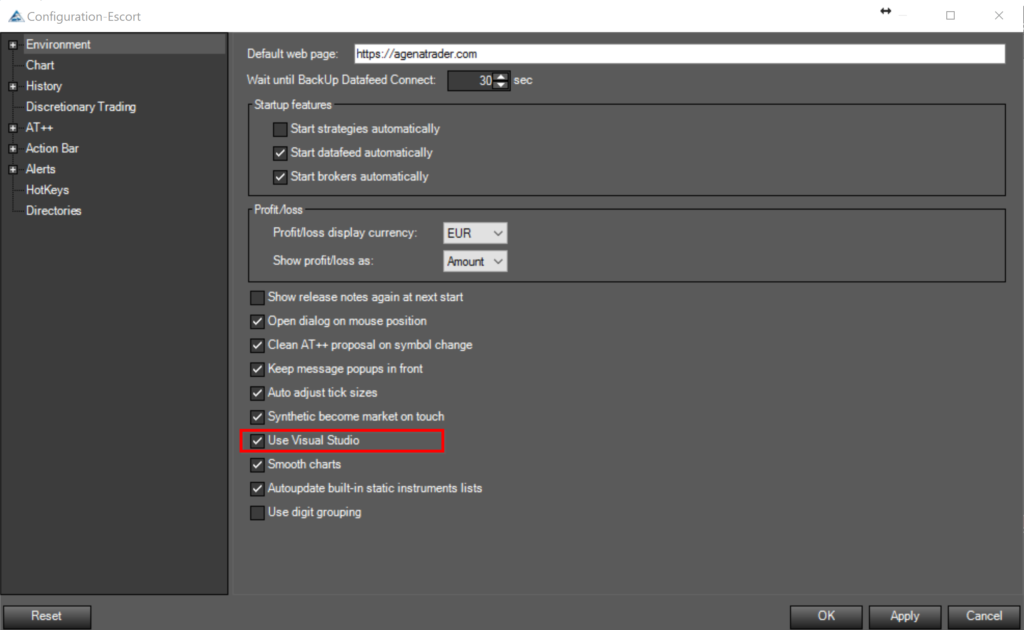
Now you can comfortable develop, test and debug your AgenaScripts in Visual Studio.